PACS
EXA PACS
Exa® PACS
PRODUCT CODE: EXA
The Exa™ Platform provides the infrastructure for managing data across the imaging workflow
Integrated PACS/RIS/Billing platform
Diagnostic Zero Footprint (ZFP) viewer with Server-Side Rendering
Smart tools for an efficient workflow including real time performance dashboard and custom workflow design engine
As technology continues to evolve and mature, we have worked to keep our PACS on the forefront of Healthcare IT advancements. We have deployed an entirely web-based, zero-footprint, radiology software platform far superior to other PACS systems available on the market.
Exa® was designed to provide never before seen speed and workflow efficiency with the most advanced features and tool-sets available. All prior PACS were forced to sacrifice speed or functionality, but Exa delivers both.
Exa’s Zero Footprint (ZFP) viewer offers full diagnostic toolsets and viewing capabilities from any computer. ZFP allows for immediate viewing on any consumer grade PC with no downloads, plugins or installations necessary.
With no prefetching of exams required, and the ability to work on any operating system, Exa offers incredible speed benefits with Server-Side Rendering technology.
Server-Side-Rendering
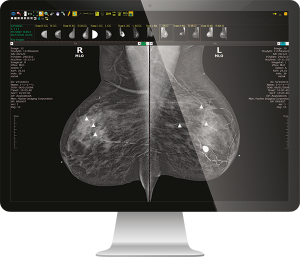
*Mammography images should only be viewed with a monitor approved by the FDA for viewing mammographic images. For primary diagnosis, post process DICOM “for presentation” images must be used
The Exa platform’s Server-Side Rendering means the server is doing all the work instead of each individual workstation. DICOM data does not need to transmit to each workstation because it is all done at the server. PET, Mammo and large volume CT exams open immediately. There is no prefetching required and this results in fast access regardless of the internet connection. You can now immediately receive all relevant data that is desired by the physician, rather than prefetching all data and slowing connection speeds. Server-Side Rendering enables system speed regardless of the larger file sizes from newer acquisition modalities. Server-Side Rendering also helps reduce the workstation hardware technical requirements, because the server is taking on the workload of image rendering. This will extend the performance of existing PCs.
Zero Footprint Viewer
Exa’s Zero Footprint (ZFP) viewer offers full diagnostic tool sets and viewing capabilities from any computer, tablet or smartphone. ZFP allows for immediate viewing on any consumer grade PC with no downloads, plugins or installations necessary.
Multi-Monitor Configuration
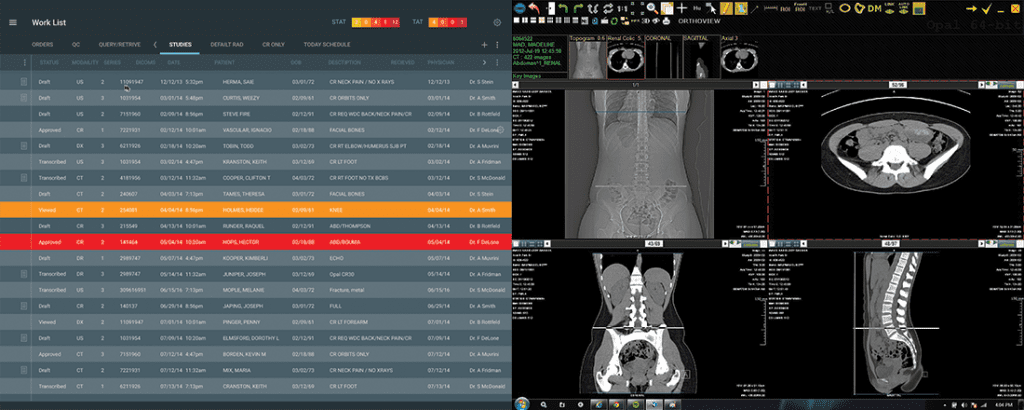
Performance Dashboards
The Exa platform has an extremely configurable dashboard, giving each user the ability to maximize efficiency. Dashboard charts are customizable to show real-time data and overall performance summaries.
Increase accountability with performance dashboards
- Track performance metrics and workload live with an easy-to-read dashboard.
- Track information such as daily exam volume, radiologist performance, and which referring physicians are ordering the most profitable exams.
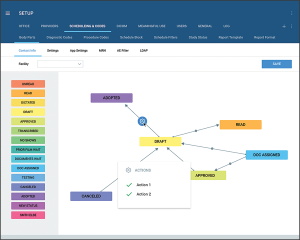
Custom Workflow Design
The order of operations for an imaging study can vary drastically from business to business. Build your workflow based on your facility needs. Choose from the drag and drop status options to design your preferred imaging workflow. The ability to define the entire process step-by-step allows for the most efficient and productive procedure.
Dictation Integration
The truly advanced functionality of the Exa PACS platform allows for easy dictation integration with any smartphone. Open a patient study at your computer and the Exa mobile platform will sync and automatically attach the dictation from your smartphone to that same patient’s file. This eliminates the need to search through your phone for the corresponding study in order to dictate. This also eliminates the need to carry a specific USB microphone with you to each reading station.
Viewing Tools
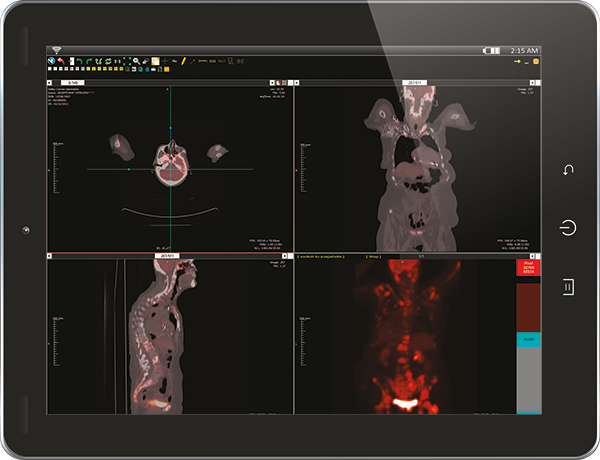
Specialized viewing for PET, BTO, and even video attachments
- Full PET Fusion and SUV filtering from any workstation
- Separate dedicated workstations are no longer necessary to view PET and digital mammography exams. MPR and MIP capabilities including full measurement tools are available to users via Exa.
Referring Physician Portal
Referring physicians need not worry about workstation compatibility. Exa works on any existing computer or operating system. It is also accessible from any tablet or smartphone device for viewing.
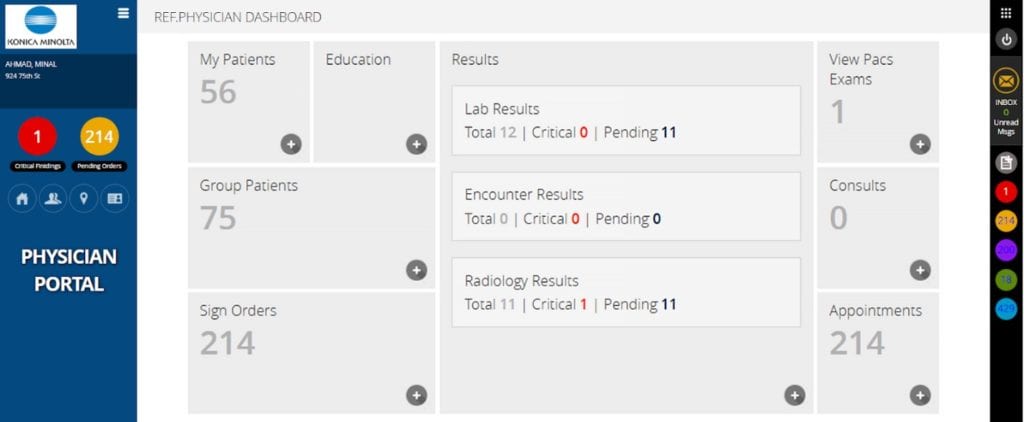
EvoView PACS
EVOVIEW
PRODUCT CODE:EVOVIEW
Hassle-free PACS Solution
Featuring unlimited access
PACS Made Easy
EvoView PACS is a diagnostic image management solution comprised of technologies and capabilities to provide professionals with an intuitive, powerful platform aimed to improve workflow efficiency and patient care in today’s healthcare environment.
Limitless Possibilities
Users have more intricate needs toward mobile data access with a multitude of devices at their fingertips, while Healthcare IT aims to maintain a controlled and relatively centralized environment. EvoView PACS gives users what they want, when, where and how they want it! EvoView can be installed on ANY designated workstation, or accessed via your favorite web browser while imploring user-level customizations and defaults. With EvoView, there are no limits. No matter how users access it, customize it, etc. EvoView has them covered, whenever and however they choose.


Flexible Accessibility
The Diagnostic Viewing components are highly customizable at user and administrative levels for the ultimate needs of any user, group or department. EvoView can be locally installed on any Windows or Mac operating systems, or can be accessed by any Windows based internet browser such as Internet Explorer, Chrome and Firefox. EvoView also provides easy access from any PC or mobile device such as an iPad (or iPhone), Android (tablet or phone) and more using zero-footprint technology without the need for any specific App.
Building a Better Diagnosis

EvoView also features many useful tools and methods for sharing image and result information. This includes built-in integration methods with other pertinent healthcare components like RIS or EMR, and an available Referring Physician Portal. Users can share access to images with any other user or outside physician as needed while maintaining a fully secure environment.
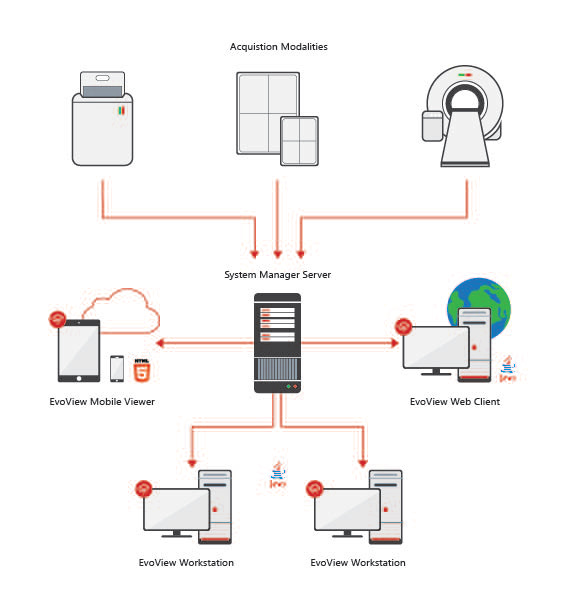
Manage with Confidence
EvoView SystemManager is the heart of EvoView PACS allowing PACS Administrators and IT Departments to maintain the entire PACS system from a central web-based interface. SystemManager provides the ability to manage users and settings, image data, storage and routing, system integrations, HL7 communications, system backups, quality control audits and features, and other automated functions.
Technical Specifications
Hardware Minimum Requirements
– Intel or AMD equivalent Xeon 2.0 GHz or Core i5 3.0 GHz or better
– 200 GB minimum available hard disk space
– Data storage space sized according to facility’s imaging volume
Software Minimum Requirements
Server Systems:
– Microsoft Windows Server 2012 or 2016 Standard 64-bit
– Network Connectivity
Client Workstations:
– Microsoft Windows 10 Pro 64-bit, 7 SP1 32/64-bit
– Network connection for access to the server



